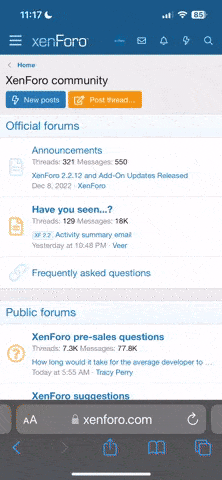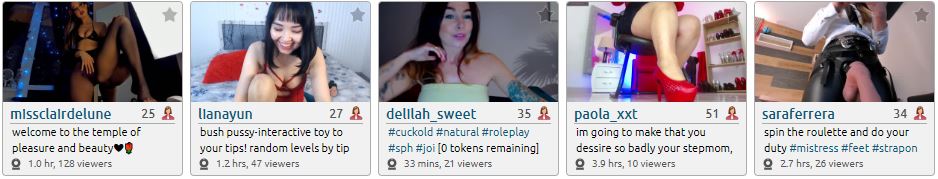
You are using an out of date browser. It may not display this or other websites correctly.
You should upgrade or use an alternative browser.
You should upgrade or use an alternative browser.
J
jotowifes
Beloved Member
New around here... · 55
Profile posts Latest activityPostings Featured contentAbout
- hey -- cuck here in San Diego....To change anydesk info. Open anydesk. On top right you see 4 bars in a row. Click it. Those are the settings. Under user interface-Miscellaneous click show ID instead of alias(this will show numbers to connect to your pc) Go to privacy tab. Username custom. (Insert random name) User image Hide. Now you will be anonymous to those who join. Let me know if you have questions. Thanks for sharing!Not all the time, I am usually here around 2300 GMTNice pussy!!
- Loading…
- Loading…
- Loading…
- Loading…
-
About usSlutwives.com has been around in various forms since 1996, right around the birth of the adult web. We're still striving to be the best community we can be and we need YOU to make it happen. Post your hottest cuckold and interracial moments and enjoy the company of like-minded people!
- Legal information
-