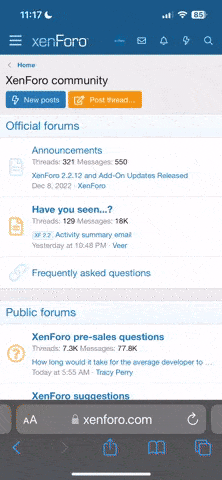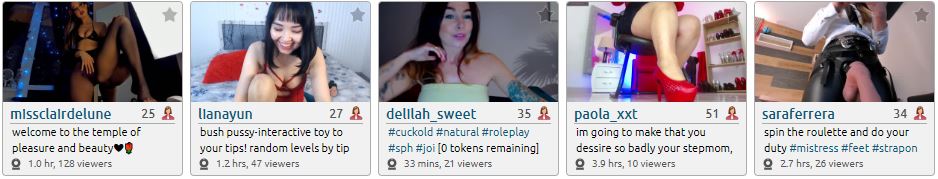Kids and grandkids are going to visit. We have Window Washer installed. Is there something better to clean a computer so they cannot see what sites we visit and what we do?
Also, how do we keep the grandkids - pretty computer savvy little guys - from getting to xxx sites? If we ramp up the settings on Webroot and Windows security will that do it or do we need to install a filter program?
Thanks for your help.
MrsCouple
Also, how do we keep the grandkids - pretty computer savvy little guys - from getting to xxx sites? If we ramp up the settings on Webroot and Windows security will that do it or do we need to install a filter program?
Thanks for your help.
MrsCouple