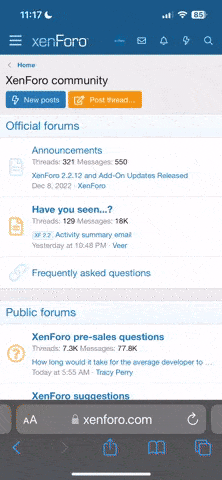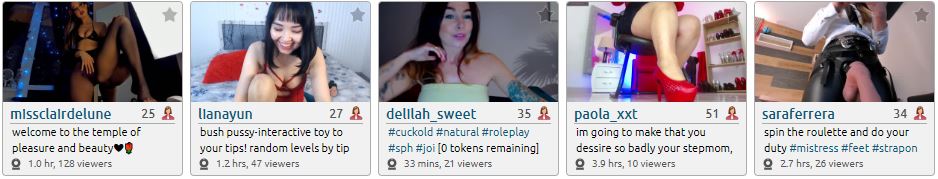If you can open the chatroom but nothing happens, your browser may be blocking cookies from being set.
In the top right corner (on Chrome) there is an icon of yellow smilely face with a red X thru it.
Click once on that icon, it opens a window about cookies being blocked
Click once on "show cookies and other site data" this will open another window. Showing cookies "allowed" and "blocked".
Click once on the "blocked" tab, if it shows "html-chat.com" as blocked... select it (high-light), then click on "allow".
This fixed the problem for Me.
your mileage may vary.
Hope this helps someone.
ah crap, meant to post this in the general chat forum. lol
In the top right corner (on Chrome) there is an icon of yellow smilely face with a red X thru it.
Click once on that icon, it opens a window about cookies being blocked
Click once on "show cookies and other site data" this will open another window. Showing cookies "allowed" and "blocked".
Click once on the "blocked" tab, if it shows "html-chat.com" as blocked... select it (high-light), then click on "allow".
This fixed the problem for Me.
your mileage may vary.
Hope this helps someone.
ah crap, meant to post this in the general chat forum. lol