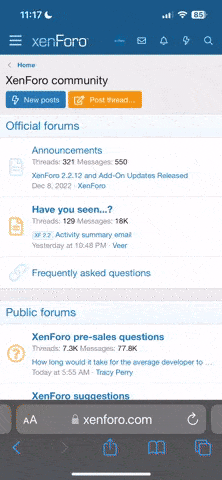How to turn off your adblocker
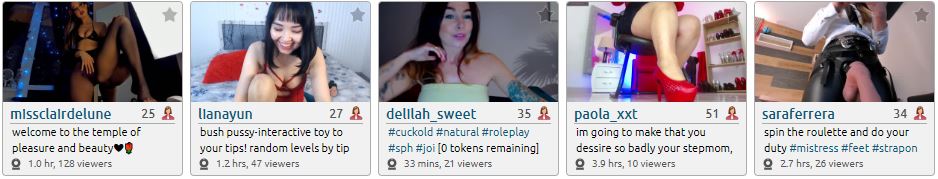
Select the web browser that you are using for full instructions on how to disable AdBlock or AdBlock Plus.
If you are using an ad blocker other than AdBlock or AdBlock plus, choose the ad blocker below that you need to disable.
Ghostery
uBlock / uBlock Origin
Disconnect
Google Chrome
AdBlock PlusClick on the AdBlock Plus icon on the top right of your browser.
A drop-down menu will appear with a blue toggle switch labeled "Block ads on:"
Click the blue circle to disable ad blocking and a red button that says "Refresh" will appear.
Click this to refresh the page you were viewing.
AdBlock
Click on the AdBlock icon on the top right of your browser.
A drop-down menu will appear.
Click "Don't run on pages in this domain."
Once clicked a pop-up will appear. Click "Exclude" and the page should refresh.
If necessary, refresh the page you were viewing.
Firefox
AdBlock PlusClick on the AdBlock Plus icon on the top right of your browser.
A drop-down menu will appear with a blue toggle switch labeled "Block ads on:"
Click the blue circle to disable ad blocking and a red button that says "Refresh" will appear.
Click this to refresh the page you were viewing.
AdBlock
Click on the AdBlock icon on the top right of your browser.
A drop-down menu will appear.
Click "Don't run on pages on this domain."
Once clicked a pop-up will appear.
Click "Exclude" and the page should refresh.
If necessary, refresh the page you were viewing.
"Private Window" Viewing:
Firefox "Private Window" runs its own version of ad block. You will receive an ad-block-detection screen on private window, even if you are not running any ad-block plugins. In this case you will need to open slutwives.com in a standard Firefox window.
"Tracking Prevention":
Temporarily disable "Tracking Prevention" for this session by clicking the "shield" icon in the url bar and following the instructions.
Internet Explorer
AdBlock PlusClick on the AdBlock Plus icon on the top right of your browser.
A drop-down menu will appear.
Click "Disable on slutwives.com."
Refresh the page you were viewing.
AdBlock
Click on the AdBlock icon on the top right of your browser.
A drop-down menu will appear.
Click "Don't run on pages on this domain."
Once clicked a pop-up will appear.
Click "Exclude" and the page should refresh.
If necessary, refresh the page you are viewing.
Safari
AdBlock PlusClick on the AdBlock Plus icon on the Safari toolbar.
A drop-down menu will appear with a check mark followed by "Enabled on this site."
Click "Enabled on this site" to disable ad blocking for slutwives.com. This will toggle it to "Disabled on this site."
Refresh the page you were viewing.
AdBlock
Click on the AdBlock Plus icon on the top right of your browser.
A drop-down menu will appear.
Click "Don't run on pages on this domain."
Once clicked a pop-up will appear.
Click "Exclude" and the page should refresh.
If necessary, refresh the page you were viewing.
Microsoft Edge
AdBlock PlusClick on the AdBlock Plus icon on the top right of your browser.
A drop-down menu will appear with a blue toggle switch labeled "Block ads on:"
Click the blue circle to disable ad blocking and a red button that says "Refresh" will appear.
Click this to refresh the page you were viewing.
AdBlock
Click on the AdBlock icon on the top right of your browser.
A drop-down menu will appear.
Click "Don't run on pages in this domain."
Once clicked a pop-up will appear. Click "Exclude" and the page should refresh.
If necessary, refresh the page you were viewing.
Ghostery
Click on the Ghostery icon on your browser. In Ghostery versions < 6.0 click "Whitelist site."In Ghostery version 6.0 click "Trust site."
In versions <6.0 you will see the message "Site is whitelisted." Click "reload the page to see your changes."
Refresh the page you were viewing.
uBlock / uBlock Origin
Click the uBlock / uBlock Origin icon in your browser.Click the "power" button in the menu that appears to whitelist the current website.
Refresh the page you were viewing.
Disconnect
Click the Disconnect icon in your browser.Click "whitelist site."
Refresh the page you were viewing.